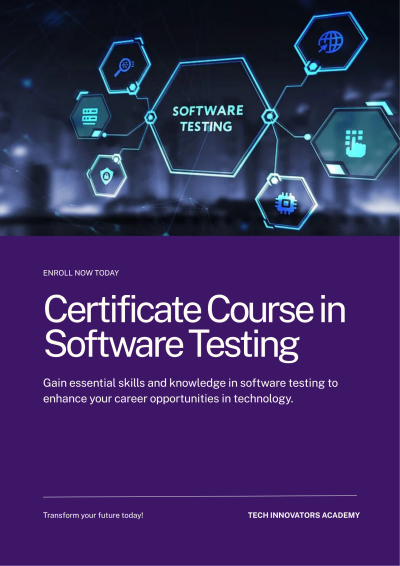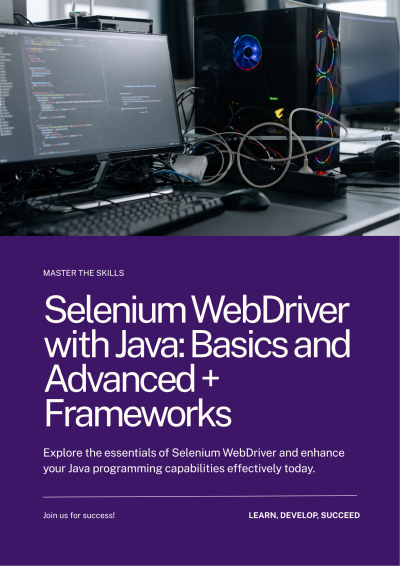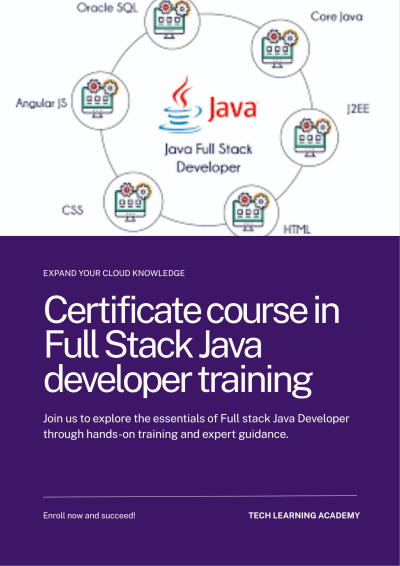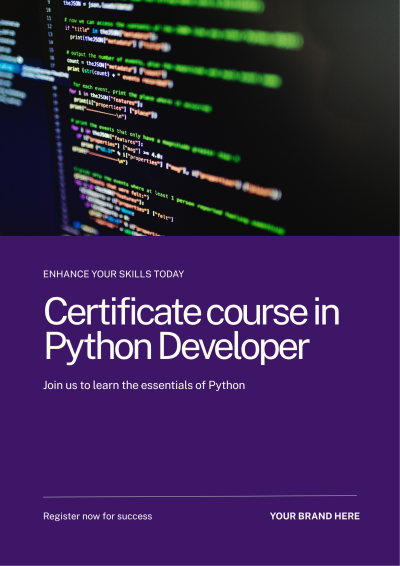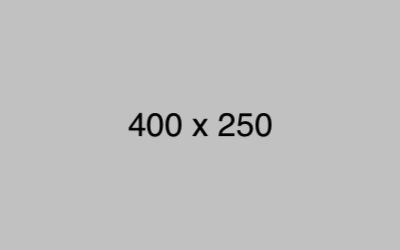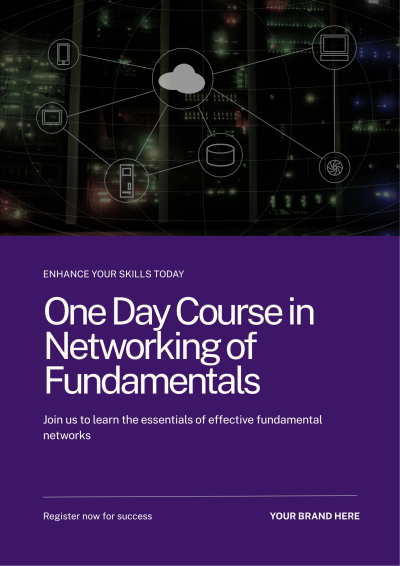Software Development Life Cycle
• Waterfall Model
• Spiral Model
• Prototype Model
• V & V Model
• Hybrid Model
2.Software Testing
1. White Box Testing
o Path Testing
o Loop Testing
o Condition Testing
o White box Testing from Memory Point of View
o White box Testing from Performance Point of View
2. Grey Box Testing
3. Black Box Testing
• Functionality Testing/Component Testing
• Integration Testing
• System Testing
o Build
o Release
o Patch
o Test Cycle
o Continues Integration
o Incident Management
o Software Architecture and Testing
o Web Application
o Client Server Application
o Stand Alone Application
• Acceptance Testing
o Alpha Testing
o Beta Testing
• Smoke Testing/Sanity Testing/Dry Run
• Adhoc Testing
• Exploratory Testing
• Compatibility Testing
• Performance Testing
o Load Testing
o Stress Testing
o Volume Testing
o Soak Testing
• Reliability Testing
• Usability Testing
• Accessibility Testing
• Globalization Testing
o Internationalization testing
o Localization testing
• Regression Testing
4. TEST CASE
• Introduction to Test Case
• Test Case Design Techniques
o Specification Based
o Experienced Based
• Test Case Format
• Functional Test Case
• Integration Test Case
• System Test Case
• Procedure to Write and Execute Test Case
• Test case Review Process
5. Software Test Life Cycle
• Traceability Matrix
• Test Execution Reports
6. Test Management Tool
• QC
• ALM
• Jira
7. Test Plan
• Sections of Test Plan
• Test Metrices
8. Defect Tracking
• Introduction to Defects
• Defect Life Cycle
• Status of Defects
• Severity of a defect
• Priority of a defect
• Defect Report/Incident Report
• Defect Tracking Tool:
o JIRA
o MANTIS
o QC
9. Static Testing
10. Dynamic Testing
11. Quality Assurance and Quality Control
3. Projects
• Web Application
• Mobile Application
• Compatibility Testing Project
4. ISTQB Foundation
5. Introduction to Mobile Application Testing
• MSDLC
• types of Mobile Applications
o Native Application
o Hybrid Application
o Progressive Application
o React Native Application
• Mobile Emulators/Simulator
• Introduction to ADB Commands
6. Resume Building
7. HR Classes